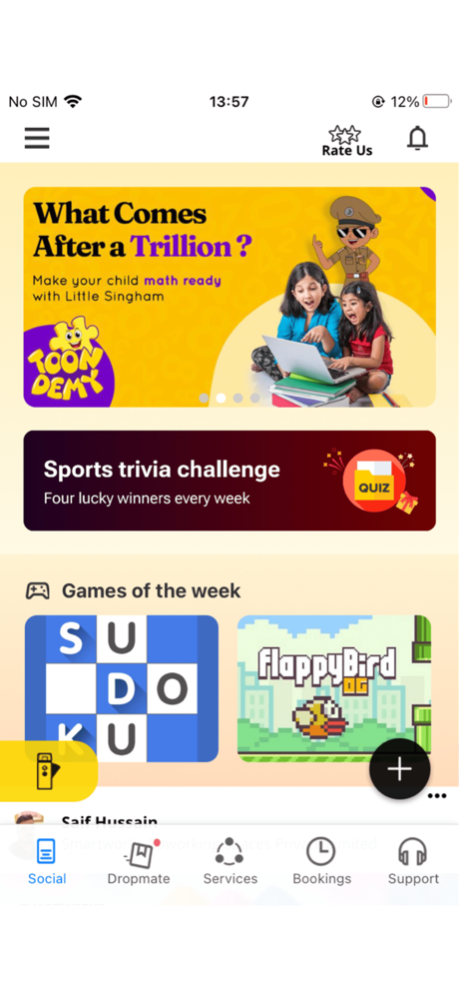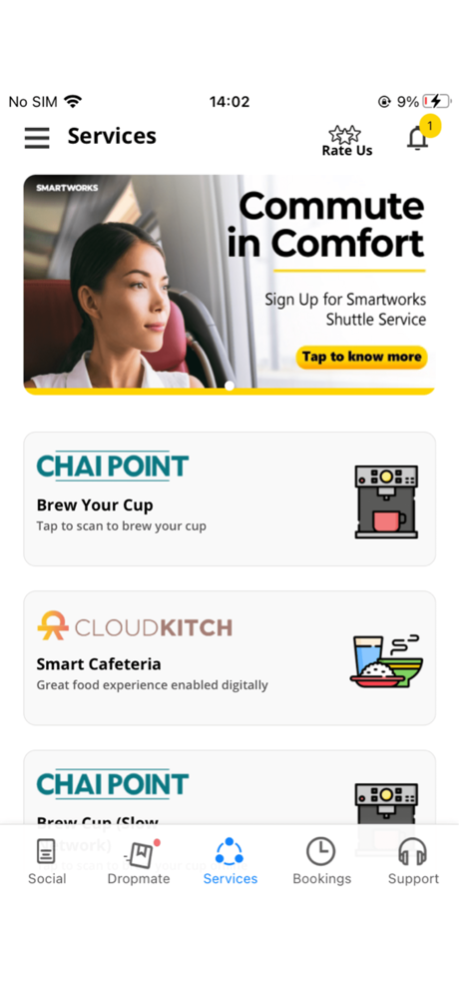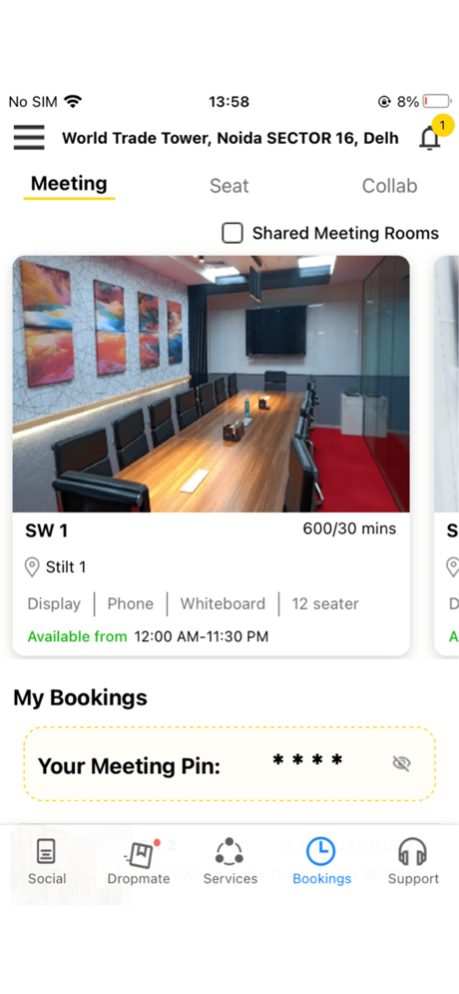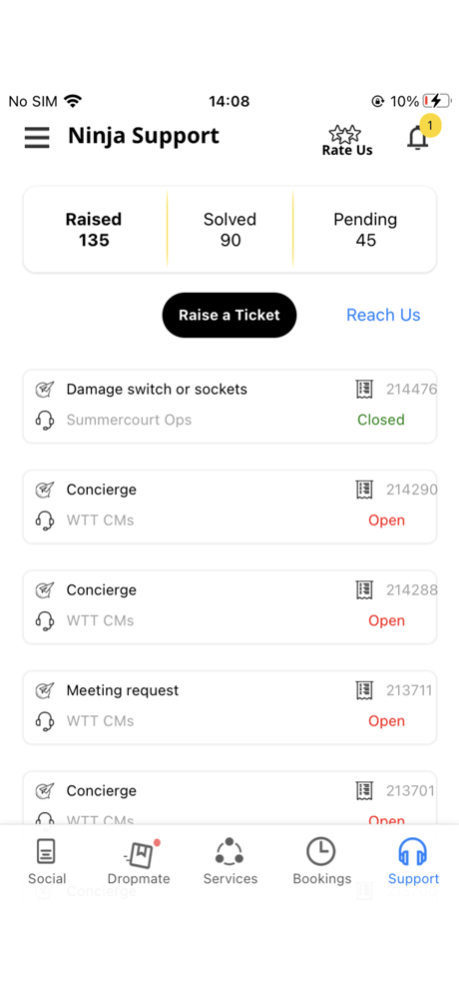Smartworks Mobile App 2.8.29
Free Version
Publisher Description
The Smartworks mobile app is designed to offer a seamless and enhanced office and member experience for Smartworks members. As India's largest flexible office space provider for enterprises, Smartworks is committed to providing a comprehensive workspace solution that caters to the evolving needs of businesses and professionals.
With the Smartworks mobile app, you can stay updated about your workspace, book conference rooms, and browse all upcoming events. You can also check out new partnerships and available offers to make the most of your workspace. The app also enables you to discuss ideas and share experiences with other members of the Smartworks community.
The app is exclusively available to Smartworks members, ensuring that you have access to a secure and private workspace environment.
Apr 11, 2024
Version 2.8.29
* Enabled multiple company selection on a single domain during user registration.
* Modified Pre-Invite flow; no need for approval after visitor uploads details, auto-approval implemented.
* Changed Zoho API calling method from mobile app; it no longer calls directly.
* Optimized iOS Bluetooth and Location Permission settings.
* Added CloudWatch logs for Access Click.
* Added Swish Club to Services.
* Updated Parking Pass UI.
About Smartworks Mobile App
Smartworks Mobile App is a free app for iOS published in the Office Suites & Tools list of apps, part of Business.
The company that develops Smartworks Mobile App is Smartworks Coworking Spaces Private Limited. The latest version released by its developer is 2.8.29.
To install Smartworks Mobile App on your iOS device, just click the green Continue To App button above to start the installation process. The app is listed on our website since 2024-04-11 and was downloaded 1 times. We have already checked if the download link is safe, however for your own protection we recommend that you scan the downloaded app with your antivirus. Your antivirus may detect the Smartworks Mobile App as malware if the download link is broken.
How to install Smartworks Mobile App on your iOS device:
- Click on the Continue To App button on our website. This will redirect you to the App Store.
- Once the Smartworks Mobile App is shown in the iTunes listing of your iOS device, you can start its download and installation. Tap on the GET button to the right of the app to start downloading it.
- If you are not logged-in the iOS appstore app, you'll be prompted for your your Apple ID and/or password.
- After Smartworks Mobile App is downloaded, you'll see an INSTALL button to the right. Tap on it to start the actual installation of the iOS app.
- Once installation is finished you can tap on the OPEN button to start it. Its icon will also be added to your device home screen.